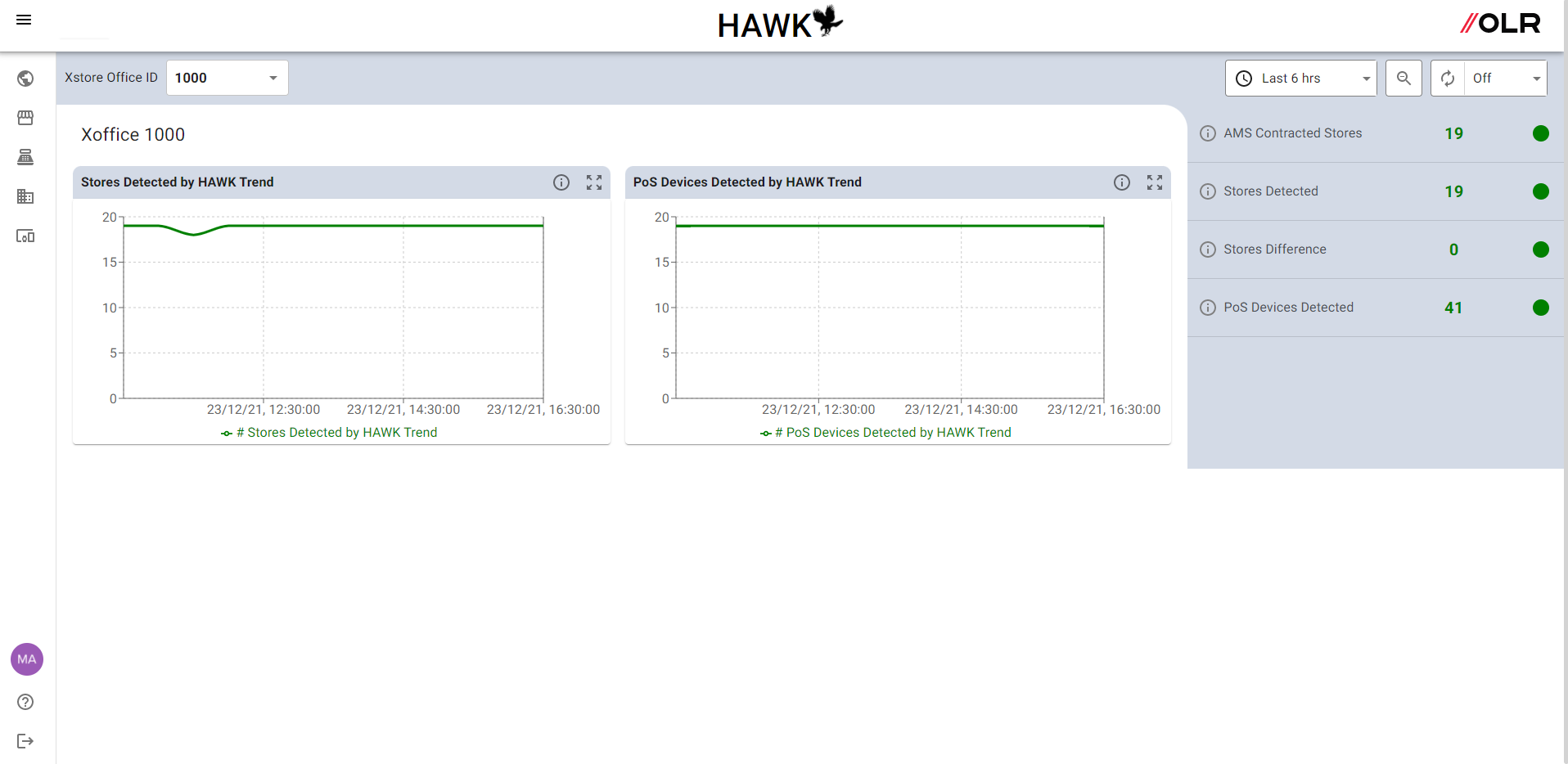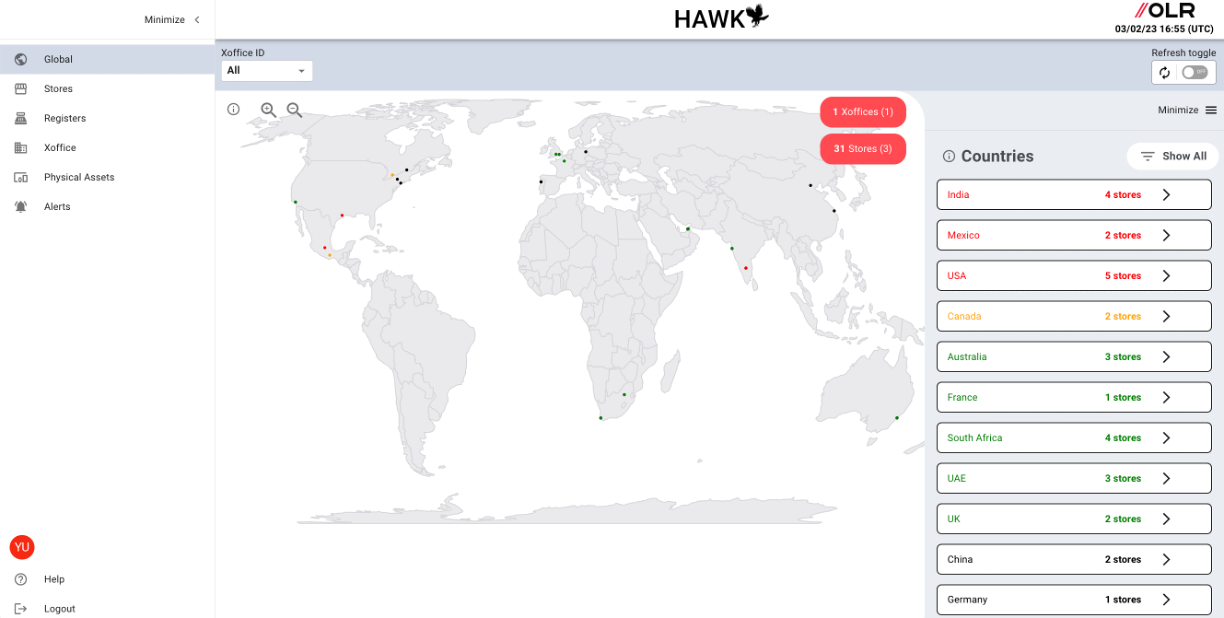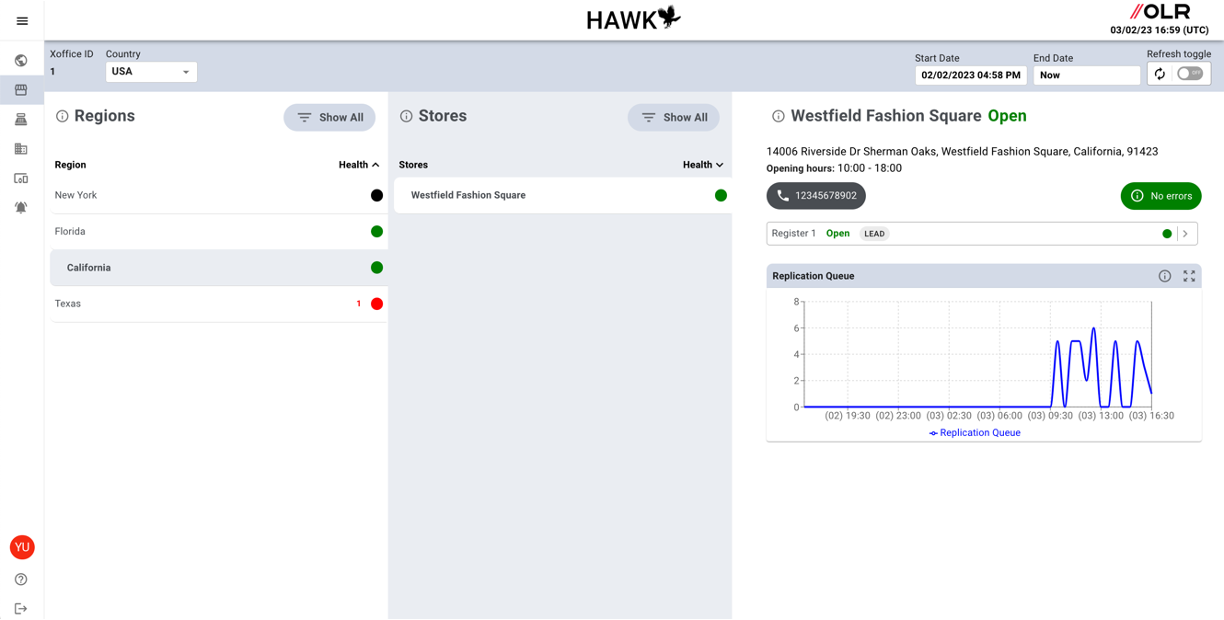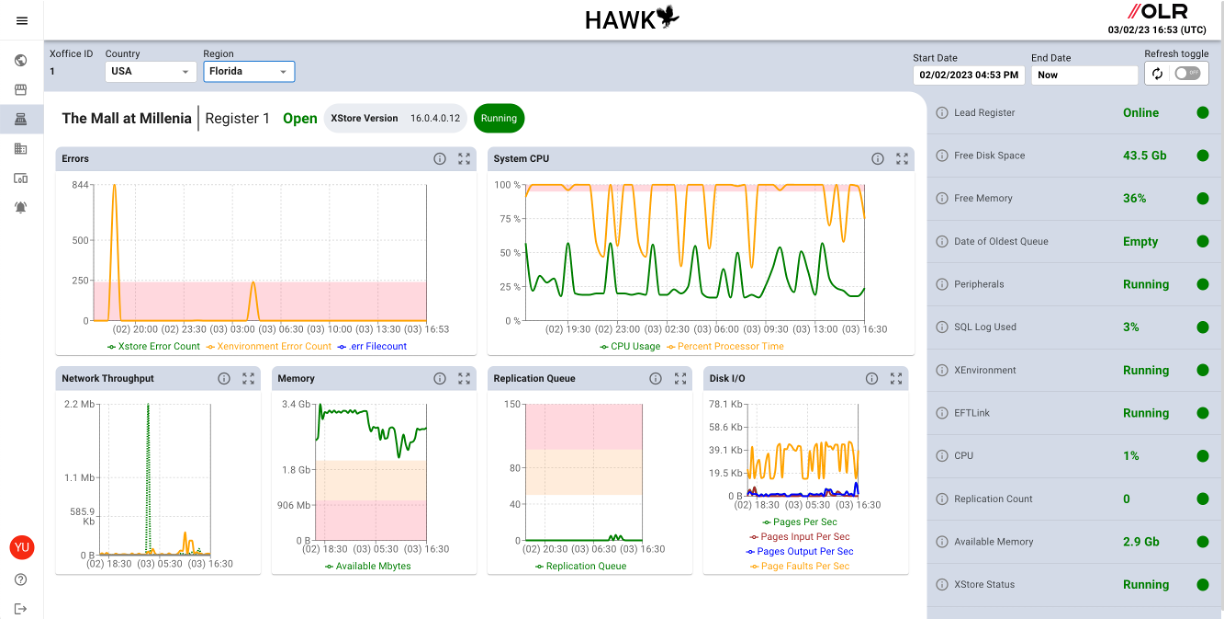HAWK
[hɔːk] n.
Monitoring and alerting solution for Oracle Xstore, providing real-time actionable insights on the status of all registers across your global stores, maximizing customer experience and enhancing your brand image.
*Includes the ability to do trend analysis over the last 18 months.